Creating annotations
You can either create annotations yourself or open up your site to crowd-source annotations.
Annotations in the Admin UI
You can create annotations from the Admin UI, even if you do not have crowdsourcing enabled on your site. If you click into a canvas, and then click on the image attachement on the right hand side you will be taken to the Annotation Studio UI, along side all of the capture models in your Omeka install. This will look more cluttered than on a site as we show all of the choices in a flat tree. You can then tag your content as you normally would. This allows you to create annotations that can only be viewed by users, instead of created by users.
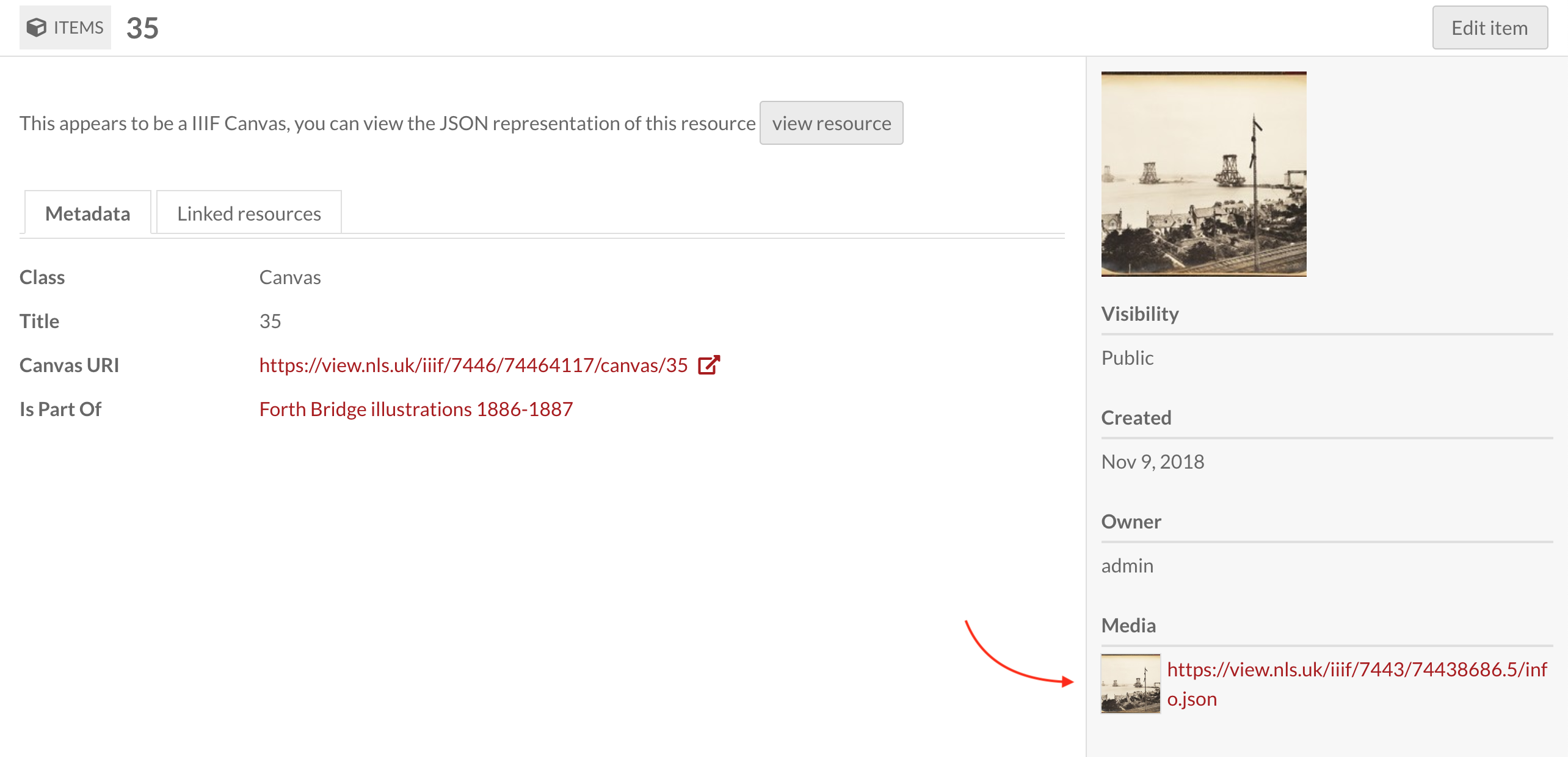
Importing capture models
You can import capture models created by other people into your platorm. First choose "Import capture model" (1) from the menu. Now you can choose your file from the file system (2) and upload (3) it. You can also choose a site (4) for it to be made available on. You can import both single capture models and multiple capture models in a choice format.
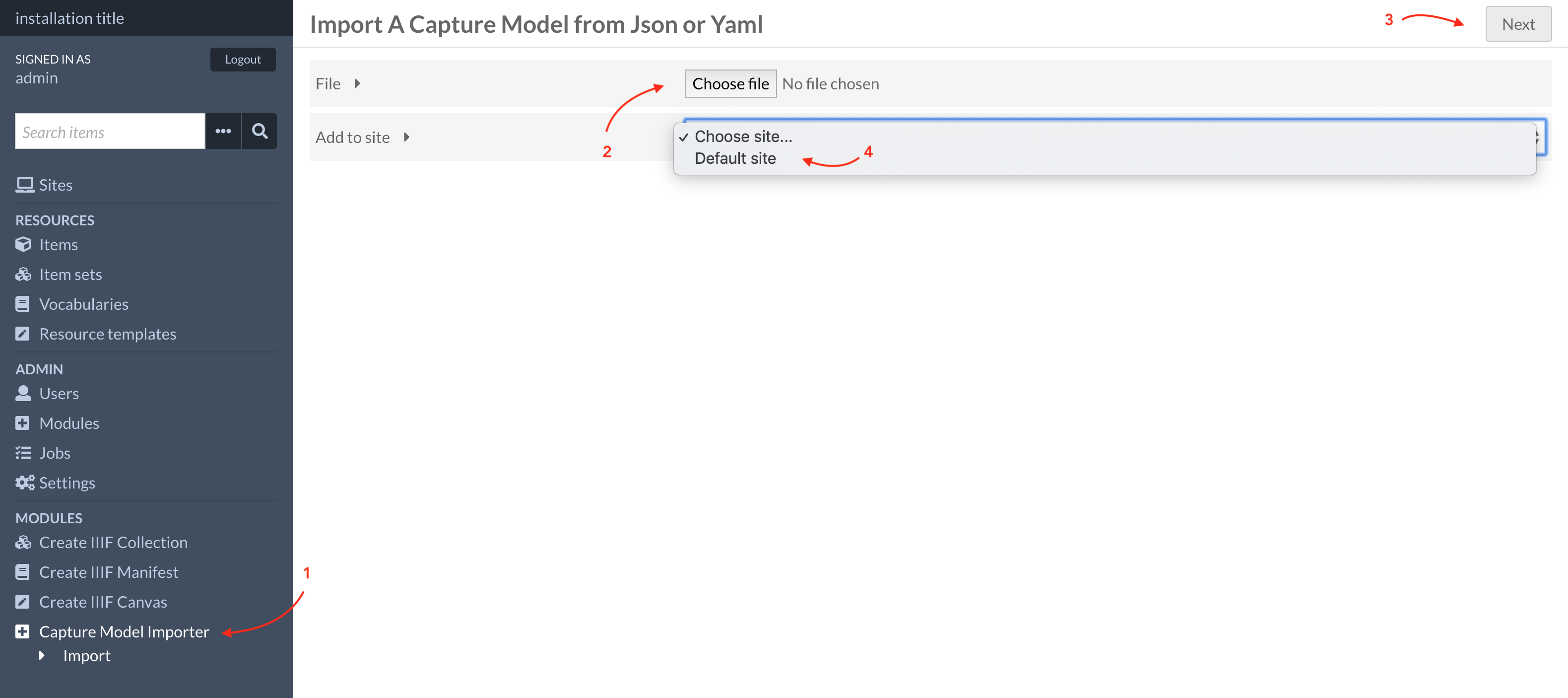
Creating new capture models
Documentation will be provided on external tools for creating new capture models.
Annotations on the website
Users can use the annotation studio to annotation content on the site. You can configure this per site allowing users to either create and see annotations, only see annotations or not see annotations at all.
Assigning capture models to a site
Similar to Collections, you have to add capture models to a sites pool of resources for it to be made available on that site.